Are you tired of struggling with outdated car infotainment systems? Look no further than Carlinkit Carplay Adapters.
These cutting-edge devices will revolutionize your driving experience, allowing you to seamlessly integrate your iPhone with your car’s display.

With options like the CPC200-T2C, CPC200-Tbox Plus, and U2W Plus, Carlinkit offers a range of adapters to suit your needs.
Say goodbye to tedious manual operations and hello to the convenience and efficiency of Carlinkit Carplay Adapters.
Key Takeaways
- Easy plug-and-play installation
- Seamless wireless connectivity
- Supports multiple apps and functions
- Upgrade your vehicle to wireless connectivity
Carlinkit CPC200-T2C
Upgrade your Tesla to wireless CarPlay/ Android Auto with the Carlinkit CPC200-T2C adapter. This adapter is specifically designed for Tesla models and offers a seamless and convenient driving experience. Simply connect the Carlinkit T2C to the USB port and enjoy a fast and hassle-free wireless connection. No complicated setup is required, making installation a breeze.
With the Carlinkit CPC200-T2C adapter, you can access online navigation easily and select your preferred map from options like Google, Apple, Waze, and more. This allows you to stay connected to your favorite navigation apps and receive real-time updates, helping you avoid congestion and reach your destination efficiently.
In addition, this adapter enhances your driving experience and safety by providing features like Siri, music, and phone calls. Enjoy hands-free operation while driving, allowing you to focus on the road without distractions. The split-screen functionality of the Carlinkit T2C adapter further enhances your productivity on the road, allowing you to multitask efficiently by splitting the screen between two or three apps.
Product Specs
- ASIN: B0BR5B8HKH
- Designed for Tesla models
- Wireless CarPlay/ Android Auto
- Plug-and-play installation
- Seamless and fast connection
- Wireless CarPlay/Android Auto upgrade for Tesla
- Fast and easy plug-and-play connection
- Supports online navigation with various map options
- Split screen display of multiple apps
- Material: ABS+PC
- Color: Black
- Surface Treatment: CD pattern
- Pressing Method: Buckle
- Compatible Mobile Phone: iPhone 6 and above, Android phone with Android 11+
- Compatible Car: For Tesla, all series model
- Resolution: Adaptive
- Language: Automatically switch or manually switch according to the vehicle language environment
- Port: LED light, TYPE-C female port, SIM card slot
- Date cable: USB-A to USB-C*1 L=500mm
- Connection Hints: Wireless connection
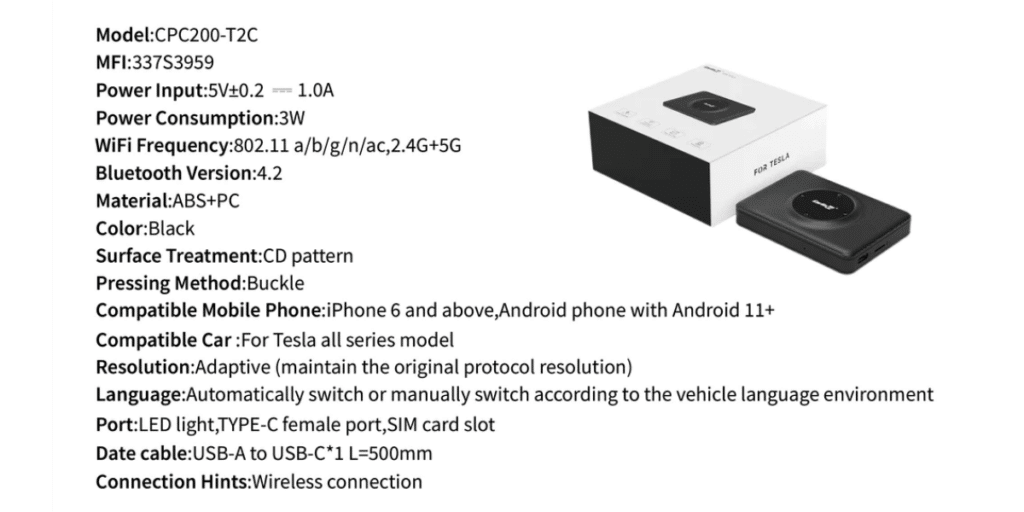
Pros
- Convenient and hassle-free wireless connection
- Access to online navigation and real-time updates
- Hands-free operation for enhanced safety
- Split screen functionality for multitasking
Cons
- It may not be compatible with all Tesla models
Instructions To Connect
- Insert the SIM card into the card slot of the T2C and connect the product.
- Open the car’s Wi-Fi interface and connect to the T2C hotspot signal.
- Input “tespush.com” in the car browser.
- Search the device in the Bluetooth list on your iPhone and then pair it.
- Wait a few seconds to enter Carplay.
- After entering Carplay, search and pair with the mobile phone Bluetooth in the car’s Bluetooth interface.
Carlinkit CPC200-Tbox Plus
You can enhance your car’s infotainment system with the Carlinkit CPC200-Tbox Plus adapter. This powerful device supports both wireless Carplay and wireless Android Auto, making it compatible with both iPhone and Android smartphones. It features an independent Android 13.0 system, allowing you to download from Google Play Store and expand your car’s infotainment capabilities.
The CPC200-Tbox Plus also offers an array of features to enhance your driving experience. It includes video playback, built-in YouTube and Netflix apps, and a split-screen function for simultaneous app display. With its built-in GPS Glonass and Qualcomm processor, you can enjoy accurate navigation and wireless CarPlay functionality. Additionally, the CPC200-Tbox Plus supports SIM/TF cards and a 4G full Netcom module for network connectivity, ensuring a seamless connection on the go.
Product Specs
- ASIN: B0BCQ1GKV6
- Supports wireless Carplay and wireless Android Auto
- Independent Android 13.0 system
- Built-in GPS Glonass
- Qualcomm processor
- Supports SIM/TF card and 4G full Netcom module
Pros
- Expands car infotainment system
- Allows downloading of applications
- Supports video playback and split-screen function
- Accurate navigation with built-in GPS Glonass
- Low power consumption and high performance with Qualcomm processor
Cons
- Requires the car to have Wired Carplay
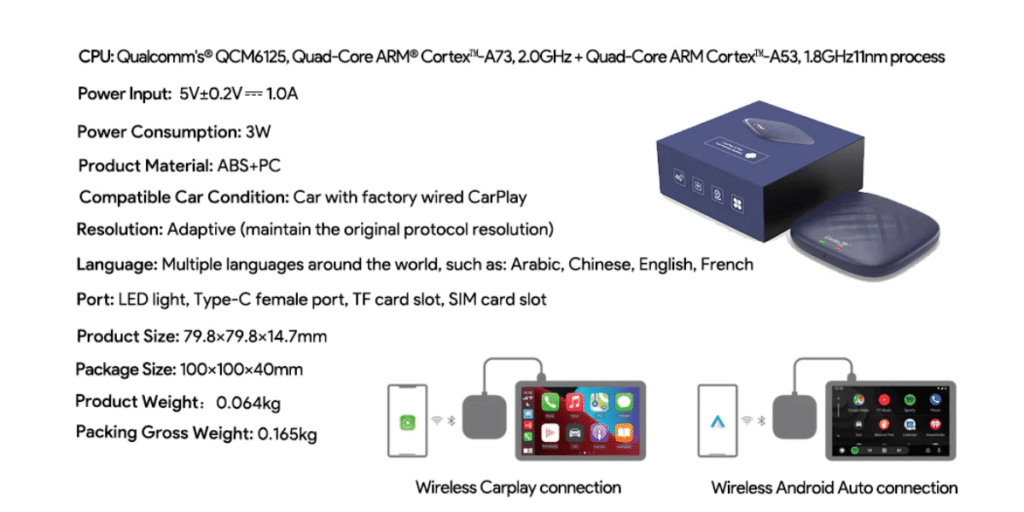
Compatible Car Models
- Alpine: DAF9
- Pioneer: DA120, AVH-ZL5150BT, Z7250BT, AVH-Z7100DAB, DMH-C2550NEX, DMH-1500NEX, AVIC-8500NEX, AVIC-3400NEX, AVIC-2400E, AVH-2550NEX, AVH-2330, AVH-1440NEX, AVH1330, AVH-4200NEX, FH9400DVS, NEX Head Unit, 250bt, AVH-Z5200DAB, AVH-Z3100DAB
- Kenwood: DDX918 WS
- Audi: A3, A4, A4L, S3, A5, A6, A7, A8, Q2, Q7, R8, TT, Q5, e-tron, Q8, Q3, S4, S5, A6L new energy, A6L, Q5L, Q2L, SQ5, RS3, e-tron Sportback, e-tron GT (do not recommend using it on Android Auto)
- Acura: NSX, MDX, TLX, ILX
- Alfa-romeo: Giulia, Stelvio
- Bentley: Bentayga, Continental, Flying Spur
- Borgward: BX3, BX4, BX5, BX6
- Buick: Excelle, LaCrosse, Regal, Encore, Envision, Enclave, GT, GT-MPV, GL6
- Cadillac: ELR, ATS, ATS-V, CTS, CTS-V, CT6, CT6-V, XTS, XT5, XT4, CT4, CT4-V, CT5, CT5-V, XT6
- Chevrolet: Cavalier, Volt, Camaro, Camaro Convertible, Colorado, Corvette, Corvette Convertible, Cruze, Impala, Malibu, Sail LOVA, Silverado, Silverado HD, Spark, Suburban, Tahoe, Aveo, Bolt EV, Prisma, S10, Sonic, Tracker, Trax, Equinox, Traverse, Blazer, Monza, Captiva, Trailblazer, Explorer
- Chrysler: 300, Pacifica, Voyager
- Citroen: Aircross, Berlingo Multispace, C3, C4, C4 Picasso, C5, C5 Break, C6, Jumper, Jumpy, Spacetourer, C3-AirCross, C3-XR, C4 Cactus, C4-L, C4-Lounge, C4 Spacetourer, C-Elysée, C-Quatre, Berlingo, C5 Aircross
- Dodge: Challenger, Charger, Durango, Journey
- Ferrari: FF, F12 tdf, California T, F12 Berlinetta, 488 GTB, 488 Spider, GTC4Lusso, 812 Superfast, Portofino, Monza SP1, Monza SP2, F8 Tributo, sf90 Stradale
- Ford: C-MAX, Fiesta, Flex, Focus, Taurus, Edge, Escape, Expedition, F-150, Fusion, Transit, Transit Connect, Mustang, Super Duty, Explorer, EcoSport(Do not recommend use 4.0 for wireless Android Auto), Ford GT, Mustang Mach-E, Bronco, Bronco Sport
- Genesis: G80, G70, G90
- GMC: Canyon, Sierra, Yukon, Yukon XL, Acadia, Terrain
- Honda: Civic, Ridgeline, CR-V, Clarity, Fit, HR-V, Insight
- Honda-motor: Gold Wing, Africa Twin
- Hyundai: Genesis Sedan, Azera, Sonata, i10, i30, i40, Elantra GT, Tucson, Veloster, Santa Fe, Ioniq, Kona, Santa Fe Sport, Elantra, Santa Fe XL, Accent, Nexo, Palisade, Venue
- Jaguar: E-Pace, F-Pace, I-Pace, XE, XF, XJ, F-Type
- Jeep: Compass, Grand Cherokee, Renegade, Wrangler, Gladiator
- Kia: Soul, Optima, Optima Hybrid, Sedona, Soul EV, Cadenza, Sorento, Forte, Niro, Optima Plug-In Hybrid, Niro Plug-In Hybrid, Rio, Stinger, K900, Telluride, Kxcross, Seltos, K5
- AccordionLand-rover: Range Rover, Range Rover Discovery, Range Rover Discovery Sport, Range Rover Evoque, Range Rover Sport, Range Rover Velar, Defender
- Lexus: ES, LC, LS, NX, RC, RC F, UX, RX, ES Hybrid, IS, LC Convertible, LC Hybrid, LS Hybrid, NX Hybrid, RX Hybrid, UX Hybrid
- Lincoln: MKS, MKX, MKC, MKT, MKZ, Navigator, Continental, Nautilus, Aviator, Corsair
- Maserati: Ghibli, Levante, Quattroporte, GranCabrio, GranTurismo
- Mercedes-Benz: A-Class, B-Class, CLA-Class, CLS-Class, E-Class Cabriolet, E-Class Coupe, GLA-Class, GLE-Class, E-Class, GLS-Class, SL-Class, GLC-Class, S-Class, C-Class)
- Nissan: Micra, Murano, GT-R, Kicks, Leaf, Rogue, Altima, Qashqai, Rogue Sport, Sentra, Terrano, Titan, Versa, Patrol, Juke
- Opel: ADAM, Astra, Corsa, Insignia, KARL, Ampera-e, Crossland X, Mokka, Zafira, Combo Life, Grandland
- Peugeot: 208, 2008, 308S, 3008, 4008, 408, 301, 308, 308 SW, 508, 5008, Expert, Partner Tepee, Traveller, Rifter (do not recommend using it on Android Auto)
- Porsche: 718, Panamera, Macan, Cayenne, 911, Boxster, Taycan
- RAM: Ram 1500, Ram 2500, Ram 3500, Ram 4500
- Renault: Clio, Espace, Kadjar, Mégane, Mégane Estate, Scénic, Grand Scénic, Talisman, Talisman Estate, Koleos, Fluence, Twingo
- Seat: Alhambra, Ibiza, Leon, Toledo, Ateca(do not recommend using it on Android Auto), Arona, Tarraco
- Subaru: Impreza, BRZ, Crosstrek, Legacy, Outback, Ascent, Forester, WRX, WRX STI
- Suzuki: Baleno, Ciaz, Hustler, Ignis, Lapin, Solio, Solio Bandit, Spacia, Spacia Custom, SX4 S-CROSS, Vitara, Jimny
- Skoda: Yeti, Fabia, Octavia, Rapid, Superb, Karoq, Kodiaq, Scala, Kamiq
- Toyota: Altis, Aygo, Avalon, Corolla Hatchback, Camry, C-HR, Sienna, Rav4, 4Runner, Corolla, Highlander, Prius Prime, Sequoia, Supra, Tacoma, Tundra, Yaris, Venza
- Vauxhall: ADAM, Astra, Corsa, Insignia, Viva, Ampera-e, Crossland-x, Mokka, Zafira
- VW: Spacefox, CC, Scirocco, Amarok, Beetle, Beetle Cabriolet, Golf R, Caddy, California, Caravelle, e-Golf, Fox, Golf, Golf Cabriolet, Golf SportsVan, Golf Variant, Golf SportWagen, GTI, Jetta, Lamando, Multivan, Passat Variant, Polo(Except for Polo with Type-C), Sharan, Tiguan, Touran, Transporter, Passat, Atlas, Crafter, CrossFox, Gol, Saveiro, Voyage, Arteon, Bora, Magotan, Sagitar, T-Roc, ID.3, ID.4
Carlinkit U2W Plus
Get ready to experience seamless wireless connectivity between your iPhone and car with the Carlinkit U2W Plus adapter. This innovative adapter allows you to enjoy the convenience of wireless CarPlay in your vehicle. With the Carlinkit U2W Plus, you can eliminate the hassle of wires and cables and enjoy a hassle-free user experience.
The Carlinkit U2W Plus features a powerful CPU, the Atmel AT91SAM9260, and a high-performance WIFI module, either the Realtek 8822BS or Broadcom 4354S. It’s designed to be compatible with vehicles that come with wired CarPlay. The adapter supports a wide range of resolutions and can automatically switch or manually switch according to the vehicle’s language environment.
Installing and setting up the Carlinkit U2W Plus is straightforward, and once connected, it provides a stable and consistent wireless connection. Users have praised its fast and responsive performance, allowing them to access various apps and features on their iPhones seamlessly. The Siri voice control feature enables hands-free operation, enhancing safety while driving.
Product Specs
- ASIN: B08ZHCS8R3
- Model: AUB08ZHCS8R3
- Part Number: AUB08ZHCS8R3
- CPU: Atmel AT91SAM9260
- WIFI Module: Realtek 8822BS / Broadcom 4354S
- Power Input: 5V±0.2⎓1.0A
- Power Output: DC 5V±0.2V⎓1.0A
- Power Consumption: 0.75W
- WIFI: 5150-5250MHz, 5725-5850MHz
- Bluetooth: 2412-2483.5MHz
- Antenna Specifications: 3 dbi built-in FPC antenna
- Product Size: 804613mm
- Product Weight: 0.04kg
Pros
- Effortless integration between your iPhone and car
- Eliminates the need for wires and cables
- Fast and responsive performance
- Siri voice control for hands-free operation
- Access to various apps and features on your iPhone
Cons
- The vehicle must have a female USB-A port

Warm Tips
- Only For vehicles with existing wired CarPlay and wired CarPlay receivers.
- At the same time, your vehicle must have a female USB-A port. If your car supports wired CarPlay and has a standard USB port, then you can use it to upgrade vehicle to wireless CarPlay.
- Carlinkit 3.0 is only for iPhones with iOS 9+ system, and vehicles come with wired CarPlay. Carlinkit 4.0 is compatible with iPhone and Android smartphones.
- This item is not suitable for Aftermarket Android car stereos.
- About the firmware upgrade, please follow the instructions first.
Compatible Car Models
- Alpine: DAF9
- Pioneer: DA120, AVH-ZL5150BT, Z7250BT, AVH-Z7100DAB, DMH-C2550NEX, DMH-1500NEX, AVIC-8500NEX, AVIC-3400NEX, AVIC-2400E, AVH-2550NEX, AVH-2330, AVH-1440NEX, AVH1330, AVH-4200NEX, FH9400DVS, NEX Head Unit, 250bt, AVH-Z5200DAB, AVH-Z3100DAB
- Kenwood: DDX918 WS
- Audi: A3, A4, A4L, S3, A5, A6, A7, A8, Q2, Q7, R8, TT, Q5, e-tron, Q8, Q3, S4, S5, A6L new energy, A6L, Q5L, Q2L, SQ5, RS3, e-tron Sportback, e-tron GT (do not recommend using it on Android Auto)
- Acura: NSX, MDX, TLX, ILX
- Alfa-romeo: Giulia, Stelvio
- Bentley: Bentayga, Continental, Flying Spur
- Borgward: BX3, BX4, BX5, BX6
- Buick: Excelle, LaCrosse, Regal, Encore, Envision, Enclave, GT, GT-MPV, GL6
- Cadillac: ELR, ATS, ATS-V, CTS, CTS-V, CT6, CT6-V, XTS, XT5, XT4, CT4, CT4-V, CT5, CT5-V, XT6
- Chevrolet: Cavalier, Volt, Camaro, Camaro Convertible, Colorado, Corvette, Corvette Convertible, Cruze, Impala, Malibu, Sail LOVA, Silverado, Silverado HD, Spark, Suburban, Tahoe, Aveo, Bolt EV, Prisma, S10, Sonic, Tracker, Trax, Equinox, Traverse, Blazer, Monza, Captiva, Trailblazer, Explorer
- Chrysler: 300, Pacifica, Voyager
- Citroen: Aircross, Berlingo Multispace, C3, C4, C4 Picasso, C5, C5 Break, C6, Jumper, Jumpy, Spacetourer, C3-AirCross, C3-XR, C4 Cactus, C4-L, C4-Lounge, C4 Spacetourer, C-Elysée, C-Quatre, Berlingo, C5 Aircross
- Dodge: Challenger, Charger, Durango, Journey
- Ferrari: FF, F12 tdf, California T, F12 Berlinetta, 488 GTB, 488 Spider, GTC4Lusso, 812 Superfast, Portofino, Monza SP1, Monza SP2, F8 Tributo, sf90 Stradale
- Ford: C-MAX, Fiesta, Flex, Focus, Taurus, Edge, Escape, Expedition, F-150, Fusion, Transit, Transit Connect, Mustang, Super Duty, Explorer, EcoSport(Do not recommend use 4.0 for wireless Android Auto), Ford GT, Mustang Mach-E, Bronco, Bronco Sport
- Genesis: G80, G70, G90
- GMC: Canyon, Sierra, Yukon, Yukon XL, Acadia, Terrain
- Honda: Civic, Ridgeline, CR-V, Clarity, Fit, HR-V, Insight
- Honda-motor: Gold Wing, Africa Twin
- Hyundai: Genesis Sedan, Azera, Sonata, i10, i30, i40, Elantra GT, Tucson, Veloster, Santa Fe, Ioniq, Kona, Santa Fe Sport, Elantra, Santa Fe XL, Accent, Nexo, Palisade, Venue
- Jaguar: E-Pace, F-Pace, I-Pace, XE, XF, XJ, F-Type
- Jeep: Compass, Grand Cherokee, Renegade, Wrangler, Gladiator
- Kia: Soul, Optima, Optima Hybrid, Sedona, Soul EV, Cadenza, Sorento, Forte, Niro, Optima Plug-In Hybrid, Niro Plug-In Hybrid, Rio, Stinger, K900, Telluride, Kxcross, Seltos, K5
- AccordionLand-rover: Range Rover, Range Rover Discovery, Range Rover Discovery Sport, Range Rover Evoque, Range Rover Sport, Range Rover Velar, Defender
- Lexus: ES, LC, LS, NX, RC, RC F, UX, RX, ES Hybrid, IS, LC Convertible, LC Hybrid, LS Hybrid, NX Hybrid, RX Hybrid, UX Hybrid
- Lincoln: MKS, MKX, MKC, MKT, MKZ, Navigator, Continental, Nautilus, Aviator, Corsair
- Maserati: Ghibli, Levante, Quattroporte, GranCabrio, GranTurismo
- Mercedes-Benz: A-Class, B-Class, CLA-Class, CLS-Class, E-Class Cabriolet, E-Class Coupe, GLA-Class, GLE-Class, E-Class, GLS-Class, SL-Class, GLC-Class, S-Class, C-Class)
- Nissan: Micra, Murano, GT-R, Kicks, Leaf, Rogue, Altima, Qashqai, Rogue Sport, Sentra, Terrano, Titan, Versa, Patrol, Juke
- Opel: ADAM, Astra, Corsa, Insignia, KARL, Ampera-e, Crossland X, Mokka, Zafira, Combo Life, Grandland
- Peugeot: 208, 2008, 308S, 3008, 4008, 408, 301, 308, 308 SW, 508, 5008, Expert, Partner Tepee, Traveller, Rifter (do not recommend using it on Android Auto)
- Porsche: 718, Panamera, Macan, Cayenne, 911, Boxster, Taycan
- RAM: Ram 1500, Ram 2500, Ram 3500, Ram 4500
- Renault: Clio, Espace, Kadjar, Mégane, Mégane Estate, Scénic, Grand Scénic, Talisman, Talisman Estate, Koleos, Fluence, Twingo
- Seat: Alhambra, Ibiza, Leon, Toledo, Ateca(do not recommend using it on Android Auto), Arona, Tarraco
- Subaru: Impreza, BRZ, Crosstrek, Legacy, Outback, Ascent, Forester, WRX, WRX STI
- Suzuki: Baleno, Ciaz, Hustler, Ignis, Lapin, Solio, Solio Bandit, Spacia, Spacia Custom, SX4 S-CROSS, Vitara, Jimny
- Skoda: Yeti, Fabia, Octavia, Rapid, Superb, Karoq, Kodiaq, Scala, Kamiq
- Toyota: Altis, Aygo, Avalon, Corolla Hatchback, Camry, C-HR, Sienna, Rav4, 4Runner, Corolla, Highlander, Prius Prime, Sequoia, Supra, Tacoma, Tundra, Yaris, Venza
- Vauxhall: ADAM, Astra, Corsa, Insignia, Viva, Ampera-e, Crossland-x, Mokka, Zafira
- VW: Spacefox, CC, Scirocco, Amarok, Beetle, Beetle Cabriolet, Golf R, Caddy, California, Caravelle, e-Golf, Fox, Golf, Golf Cabriolet, Golf SportsVan, Golf Variant, Golf SportWagen, GTI, Jetta, Lamando, Multivan, Passat Variant, Polo(Except for Polo with Type-C), Sharan, Tiguan, Touran, Transporter, Passat, Atlas, Crafter, CrossFox, Gol, Saveiro, Voyage, Arteon, Bora, Magotan, Sagitar, T-Roc, ID.3, ID.4
Buyers Also Asked
Q. Can it be used in my car?
This Carlinkit 3.0 can convert wired into Wireless CarPlay functions and supports online upgrades. It is suitable for plug-and-play in the original car. This product is not 100% compatible with all models, only 98% compatible.
Q. Can this product directly provide CarPlay functionality to cars that are not equipped with wired CarPlay?
No, if the original car is not equipped with wired CarPlay, this product is not for you. This product only offers the function of converting wired CarPlay to Wireless. But our shop has another product, you can ask us to find it and fit your car.
Q. How to visit the website backstage/192.168.50.2
please connect to wireless CarPlay or connect directly to the box’s WIFI (the WIFI name varies with the car model)
It starts with VOL or Auto (password 12345678). Input 192.168.50.2 with your phone’s Safari browser.
Q. Can the adapter be paired with multiple phones?
The dongle can be paired with multiple iPhones, but only one device can be connected at a time. Please note, by Bluetooth function default, the dongle’s system will only auto-connect back to the last used iPhone.
Q. Can’t find the Bluetooth or Wi-Fi of the dongle?
If convenient, you can test it with another iPhone. or try to reset the network and Bluetooth settings of the iPhone and restart the phone once; if the same problem happens on other iPhones, please let us know, and we will solve it for you.
Carlinkit 5.0 2air
Experience seamless wireless connectivity in your car with the Carlinkit 5.0 2air adapter. This innovative device allows you to enjoy the convenience of wireless CarPlay or Android Auto without the hassle of cables. Simply plug the dongle into USB port of your car and connect your phone to Bluetooth and Wi-Fi signals.
The Carlinkit 5.0 2air converts your wired Apple CarPlay or Android Auto to wireless, making it easy to keep your phone in your bag or pocket while still accessing all the functions and apps. With fast and stable connectivity, this adapter automatically connects to your vehicle when you get in, providing a fluid experience with no noticeable lag. Plus, the 5.0~5.8 GHz wireless module ensures faster transmission rates and less susceptibility to interference.
Enjoy seamless integration with your existing car system and retain the original car operation settings with the Carlinkit 5.0 2air adapter.
Product Specs
- ASIN: B0C49Y1F6Z
- Supports Apple CarPlay for iPhone and Android Auto system for Android mobiles
- 5.0~5.8Ghz wireless module for faster and stable connections
- Dual-band Wi-Fi connection (2.4GHz and 5.8GHz)
- Seamless integration with existing car system
Pros
- There is no need for cables, keep your phone in your bag or pocket
- Fast and stable connectivity with no noticeable lag
- Retains the original car operation settings
Cons
- It may require typing the upgrade URL to access the backend settings interface.
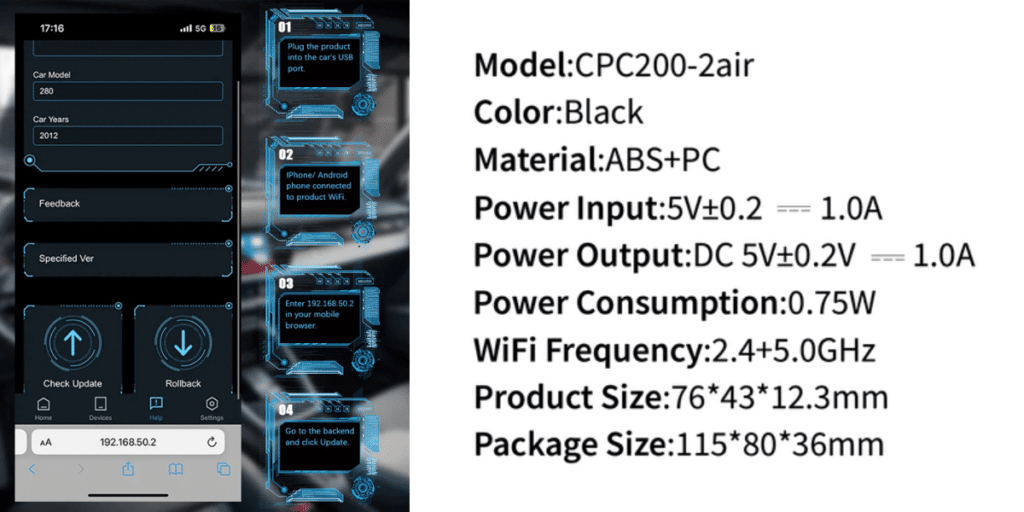
Buyers Also Asked
Q. Is CarlinKit 5.0 adapter compatible with my car?
If your car is equipped with factory-wired CarPlay or wired Android Auto, you can try it. But it’s not 100% compatible; CarlinKit 5.0 is 98% compatible.
Q. Can I convert wired CarPlay to wireless Android Auto, or convert wired Android Auto to wireless CarPlay?
The product does not support the conversion of wired Android auto to wireless carplay, nor does it support the conversion of wired carplay to wireless Android Auto.
Q. Using wireless Android, auto appears prompted, “Please use your phone to connect to Bluetooth.”
1. Clear the phone’s Google cache
2. Clear Android Auto cache
3. Turn on the wireless Android Auto option of the mobile phone
4. Reset the CarlinKit 5.0 adapter
Q. Listen to songs with wireless Carplay/wireless Android Auto with lag and intermittency?
Enter 192.168.50.2 into the background with the browser that comes with the phone, and then switch the “media sound quality” in the “settings” of the background webpage, and change the “media delay” to 1500 or 2000
Q. How do I access the background setup method with my phone?
1. Search the box Wi-Fi (Autokit_**) on your phone, enter the password 12345678
2. After a successful connection, visit 192.168.50.2 in Safari to enter the background
Carlinkit CPC200 – A2A
Enjoy seamless wireless connectivity in your car with the Carlinkit CPC200 – A2A adapter. This intelligent adapter connects to your car’s multimedia system and creates a wireless Android Auto connection with your phone using built-in Bluetooth and Wi-Fi. With the Carlinkit CPC200 – A2A, you can simply plug in the USB port to convert your wired Android Auto to wireless while retaining all the features of Android Auto, like a wired connection. You’ll also be able to keep the original car functions, such as the touch screen and steering wheel control.
Product Specs
- ASIN: B0BDRTWMZ5
- Intelligent adapter for wireless Android Auto connection
- Built-in Bluetooth and Wi-Fi for seamless connectivity
- Retains all features of Android Auto
- Compatible with touch screen and steering wheel control
- Easy installation and fast, stable connection
- CPU: Atmel AT91SAM9260
- Wi-Fi Module: NXP 88W8987
- MFI: MFI 3959/MFI 3989
- Power Input: 5V±0.2V – 1.0A
- Power Output: DC 5V±0.2V 1.0A
- Power Consumption: 0.75W
- Wi-Fi Frequency: 5150-5250MHz,5725-5850MHz
- Bluetooth Version: 5.2 802.11ac
- Antenna: 3 dbi built-in FPC antenna
- Material: ABS+PC
- Supported Vehicles: Car with factory-wired Android Auto
- Resolution: Adaptive (maintain the original protocol resolution)
- Language: Automatically switch according to the vehicle language environment
- Port: LED light, TYPE-C female port, USB female port
- Product Size: 80*46*13mm
- Package Dimensions: 115*80*36mm
- Packing Weight: 0.04kg
- Packing Gross Weight: 0.12kg

Pros
- Cordless convenience with no messy cables
- Cleaner car console for improved aesthetics
- Easy and hassle-free installation
- Bluetooth music and hands-free calling
- Enhanced navigation experience with online maps and real-time information
Cons
- It may not be compatible with all car models
Compatible Phone Models
- Smartphone running Android 11 or higher
- Pixel XL/2/3/4/4XL: Nexus 5X/6P
- S8/S9S10/S20/S21/S21 +/Note8,9,10,20
Carlinkit CCPA Wireless CarPlay Dongle
Upgrade your car’s multimedia system with the Carlinkit CCPA Wireless CarPlay Dongle. This innovative device allows to seamlessly connect your iPhone or Android phone to your car’s display, enabling wireless CarPlay and Android Auto functionality. With the Carlinkit CCPA Wireless CarPlay Dongle, you can enjoy easy access to range of information, entertainment, and communication features, all without the need for a USB cable. This not only enhances your driving experience but also promotes safer driving by minimizing distractions. The Carlinkit CCPA Wireless CarPlay Dongle also supports voice control through Siri, allowing you to make calls, navigate, and perform various operations without taking your hands off the steering wheel.
Product Specs
- ASIN: B09ZQGCLT6
- Supports iPhone with iOS 10 and above
- Compatible with phones running Android 11 and above
- Enables wireless CarPlay and Android Auto connectivity
- Supports a wide range of applications for navigation, music, communication, and more
- Model: CPC200-CCPA/CPC200-Autokit
- CPU: Atmel AT91SAM9260
- Wifi Module: Realtek 8822BS / Broadcom4354S
- Power Input: 5V±0.2⎓1.0A
- Power Output: DC 5V±0.2V⎓1.0A
- Energy Consumption: 0.75W
- Wifi Frequency: 5150-5250MHz,5725-5850MHz
- Bluetooth Frequency: 2412-2472MHz
- Antenna Specifications: Built-in 3 dbi FPC antenna
- Product Size: 185*42*13mm
- Product Material: ABS+PC
- Wireless Transmission Rate: 5.8GHz

Pros
- Easy installation and setup
- Enhances driving experience with minimal distractions
- Promotes safer driving by keeping your hands free
- Provides access to a range of information and entertainment features
- Reliable and timely delivery with an efficient logistics network
- 24/7 online customer service and a knowledgeable support team
Cons
- Limited compatibility with older iPhone and Android models
Carlinkit U2W Mini2
You can easily connect your phone to CarPlay wirelessly with the Carlinkit U2W Mini2. This wireless CarPlay adapter is designed to convert your wired CarPlay system into a wireless one, allowing you to enjoy convenience of wireless connectivity in your car. The U2W Mini2 is compatible with Siri and the original car operation, ensuring seamless integration with your existing setup.
With a built-in 5.8GHz Wi-Fi and 2.4GHz Bluetooth module, the U2W Mini2 offers low latency and stability for smooth car operation and Siri control. It also boasts a strong anti-interference ability, ensuring uninterrupted connectivity. Despite its powerful features, the U2W Mini2 has a super mini size, weighing only 29g and taking up minimal space in your car. It’s available in soft macaron colors, adding a touch of style to your interior.
Installing the U2W Mini2 is a breeze. Simply plug it into car’s USB port, turn on Wi-Fi and Bluetooth on your iPhone, and follow the installation steps. The U2W Mini2 also has a built-in cooling chip and cooling hole design, making it safe to use in hot weather and prolonging its lifespan. It supports effortless OTA upgrades, keeping you up-to-date with the latest technology.
Product Specs
- ASIN: B0CCW5Q59P
- Compatible with Siri and original car operation
- Built-in 5.8GHz Wi-Fi and 2.4GHz Bluetooth module
- Super mini size (29g)
- Soft macaron colors
- Cooling chip and cooling hole design
- Effortless OTA upgrades
Pros
- Easy wireless connectivity
- Seamless integration with Siri and original car operation
- Low latency and stability
- Strong anti-interference ability
- Compact and stylish design
- Built-in cooling chip for safe use in hot weather
- Effortless OTA upgrades
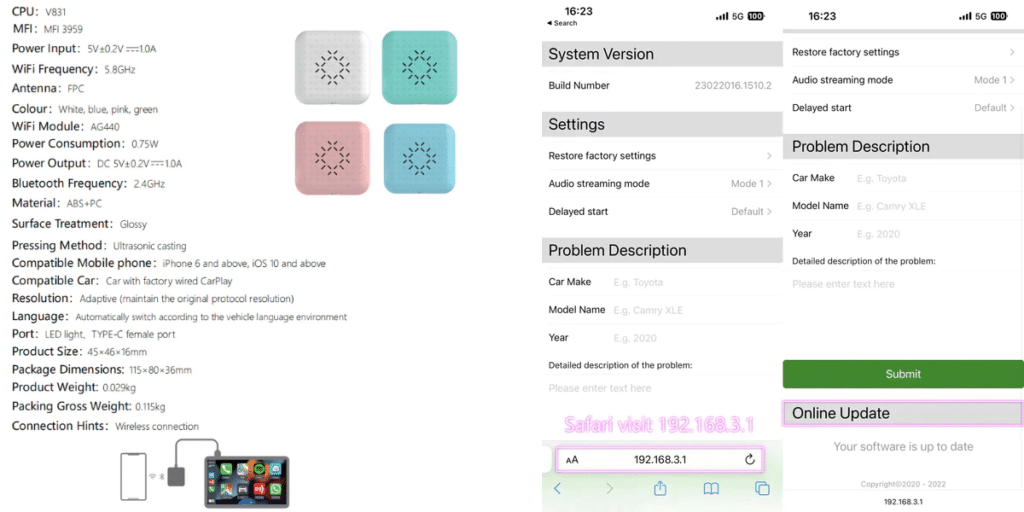
Buyers Also Asked
Q. How do you enter the background settings of the box?
1. first use your mobile phone to connect to the box’s Wi-Fi (Wi-Fi name changes with the original car)
2. Enter the password 88888888
3. Enter 192.168.3.1 into the background with your mobile phone’s own browser.
Q. Stuttering/stuttering when playing music or making phone calls?
Enter the box background, select the parameter setting option below, and change the audio stream.
Q. Can’t find the Bluetooth or Wi-Fi of the dongle?
If convenient, you can test it with another iPhone. or try to reset the network and Bluetooth settings of the iPhone and restart the phone once; if the same problem happens on other iPhones, please let us know, and we will solve it for you.
Q. Audio input or output issues: no play sound/mic not working/music playback interrupted or paused/voice abnormally…
1. Please check your phone’s Bluetooth to see if it is connected to another device. If so, please ignore other auto-connected Bluetooth devices.
2. Clear the programs running in the background of your phone when using the dongle.
Q. Can it be used in my car?
This Carlinkit 3.0 Mini2 can convert wired into Wireless CarPlay functions and supports online upgrades. It is suitable for plug-and-play in the original car. This product is not 100% compatible with all models, only 98%
Carlinkit Tbox LED
Check out the LED lighting design of the Carlinkit Tbox to easily identify its status. The Carlinkit Tbox is equipped with LED lights that provide visual cues about the device’s operation and connectivity.
When the Tbox is powered on and functioning normally, the LED lights emit a steady blue light. When it’s in pairing mode, the lights flash blue and red alternately. The LED lights also indicate the status of the wireless connection to your car’s infotainment system. When connected successfully, the LED lights emit a steady green light. If there are any connectivity issues, the lights may flash red or turn off.
The LED lighting design of the Carlinkit Tbox ensures that you can easily monitor its status at a glance.
Product Specs
- ASIN: B0BX43B69D
- Supports wireless CarPlay and wireless Android Auto
- Built-in Android 13.0 system with tablet-like interface
- Download apps from the Google Play Store
- Built-in YouTube and Netflix apps for entertainment
- Supports split-screen function for multitasking
- Built-in GPS + Glonass + Beidou positioning for precise navigation
- 4.2+5.0 dual Bluetooth for multi-threaded operation
- Supports 4G/TF card and high specification configuration
- LED lighting design indicates device status
- Plug-and-play installation process

Pros
- Easy monitoring of device status with LED lighting design
- Wireless connectivity for a seamless and clutter-free experience
- Access to a range of apps and entertainment options
- Split-screen function for multitasking on the car’s infotainment system
- Reliable GPS positioning for accurate navigation
Cons
- Compatibility limitations with factory-wired CarPlay and Android Auto
Carlinkit T-Box Mini
Experience seamless wireless connectivity with the Carlinkit T-Box Mini. This carplay adapter allows you to upgrade your wired CarPlay to wireless Apple CarPlay and your wired Android Auto to wireless Android Auto.
With the Carlinkit T-Box Mini, you can enjoy making and receiving calls, sending text messages, and using navigation without the hassle of wires or tangles. The easy plug-and-play installation ensures a quick setup without any additional costs or damage to your car.
The T-Box Mini is compatible with a variety of car head units and supports wireless Android Auto and wireless CarPlay. It also features a multimedia video box with the Android 11.0 system, expandable storage with a TF card slot, and built-in apps like YouTube and Netflix.
Product Specs
- ASIN: B0B12CJRQZ
- Supports wireless Android Auto and wireless CarPlay
- Multimedia Video Box with Android 11.0 system
- RAM 3 GB+ROM 32 GB with SIM/TF Card Slot
- Built-in GPS antenna for navigation and real-time road conditions
- Compatible with vehicles that have factory-wired Apple CarPlay
- Compatible with iPhones with iOS 10 and above for CarPlay
- Compatible with Android devices with Android 11.0 and above for Android Auto

Pros
- Easy plug-and-play installation
- Seamless wireless connectivity
- Supports multiple apps and functions
- Built-in YouTube and Netflix apps
- Expandable storage with TF card slot
Cons
- Limited compatibility with older car models
Carlinkit T-Box
Upgrade your vehicle to wireless connectivity with the Carlinkit T-Box. This innovative device allows to enjoy a range of entertainment options right from the comfort of your car. With the Carlinkit T-Box, you can watch movies or TV shows via popular streaming platforms like Netflix and YouTube. You can also listen to your favorite music or podcasts on Spotify. Additionally, the T-Box provides the option to watch live sports matches and swipe through TikTok for some quick entertainment.
Along with its entertainment features, the T-Box also offers real-time route guidance, ensuring you never lose your way. Say bye to tangled cables and embrace wireless convenience with the Carlinkit T-Box.
Product Specs
- ASIN: B0BCPJVYWZ
- Backed by over 40,000 people
- Works out of the box without the need for an app
- Automatically connects with your phone
- It comes with a free companion app for additional features
Pros
- No need to plug in your phone when entering the car
- Upgrades your vehicle to wireless connectivity
- Provides a seamless user experience without wires

Cons
- Suitable for vehicles with OEM Factory wired CarPlay only
Warm Tips
- Only Applies to vehicles with OEM Factory wired CarPlay. If it does not have wired CarPlay, the Carlinkit T-Box may not be suitable for your vehicle.
- After you get the Carlinkit Tbox adapter, if the app that comes with the Carlinkit Tbox can be used normally, please don’t do any updates.
- Do not go to Google Play to download Netflix again. You can only use the ones we bring by default.
- If IOS15 cannot connect to the hotspot, please ask us to upgrade the product version.
- To enhance your user experience with non-touch screens, it is recommended to purchase a Bluetooth mouse as an additional accessory.
Final Thoughts
In conclusion, Carlinkit offers a wide range of carplay adapters that cater to various needs and preferences. Whether you’re looking for a compact and portable option like the U2W Mini2 or a more advanced model like the CPC200-Tbox Plus, Carlinkit has you covered.
With their high-quality products, seamless connectivity, and user-friendly features, Carlinkit ensures a smooth and enjoyable carplay experience. So, why wait? Upgrade your car’s technology and take your driving experience to the next level with Carlinkit’s innovative carplay adapters.
It’s time to hit the road with style and convenience!















![Nulaxy KM18 Bluetooth FM Transmitter [2025 Upgraded] – Full Review!](https://wirelesscarplayadapterreview.com/wp-content/uploads/2025/06/Nulaxy-Wireless-Adaptor.png)